Connect to LCCC's Guest Network
LCCC Guests
Are you an LCCC student or staff member? Click HERE.
Connect to the 'LCCC Guest' Wi-Fi Network
Go to your Wi-Fi settings, click 'LCCC Guest'.
1. A 'Sign In' page will open. Select 'Register >' at the bottom.
2. Enter your email or phone number to register your device, click 'Register'.
3. A verification code will be sent to your email or phone.
4. Enter the verification code, click 'Verify'. *On iOS, if you select the code to auto-populate, no need to click 'Verify'
1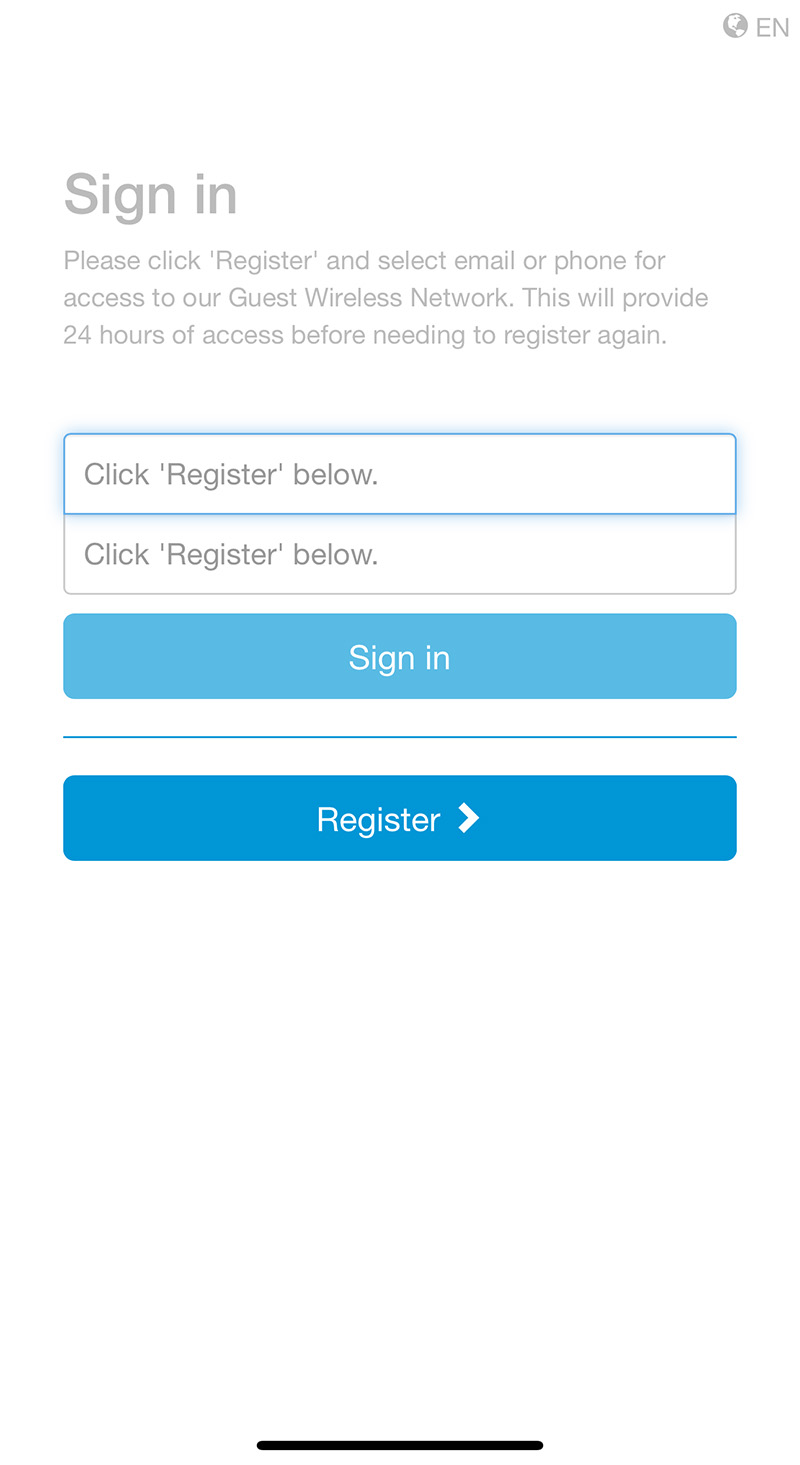 |
2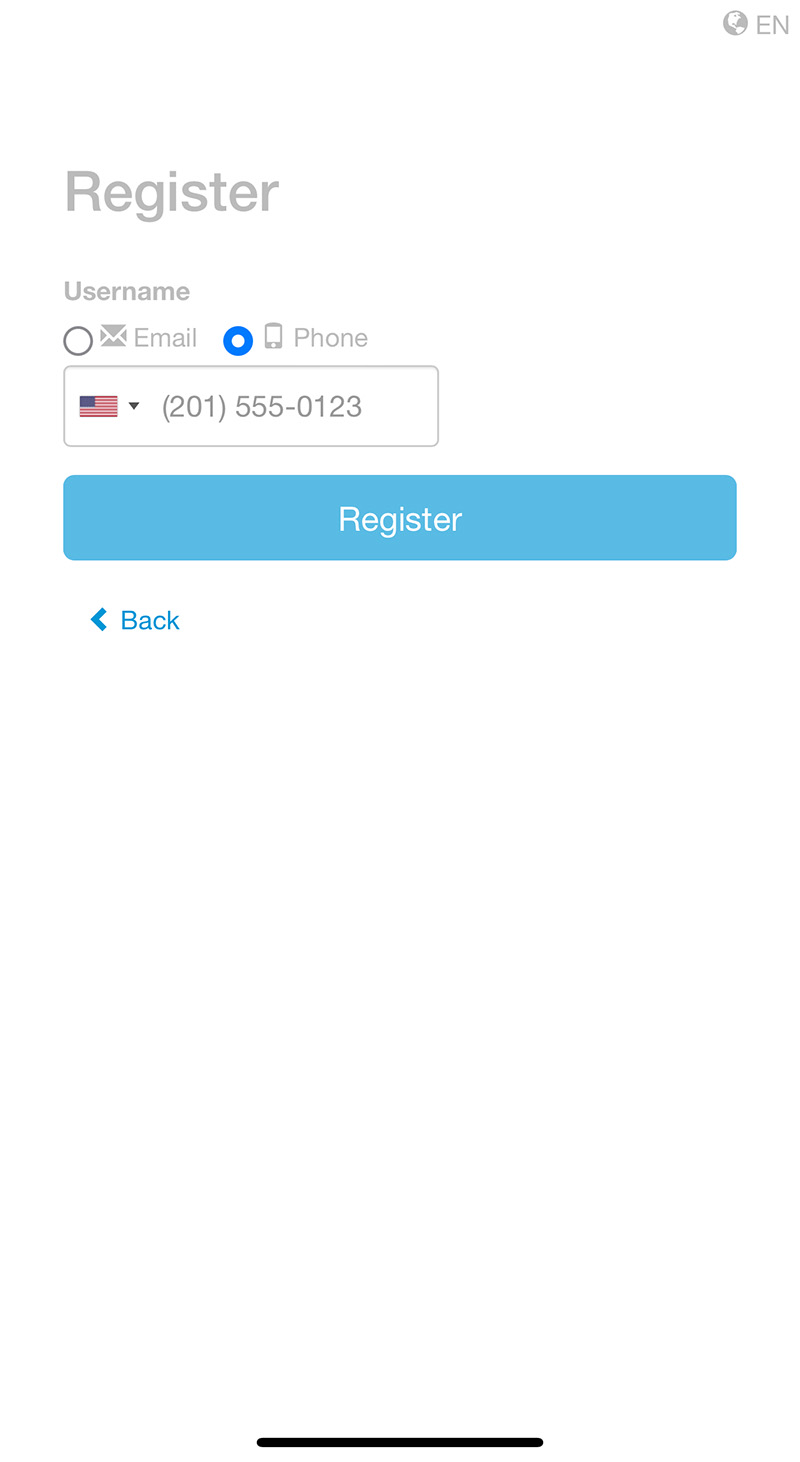 |
3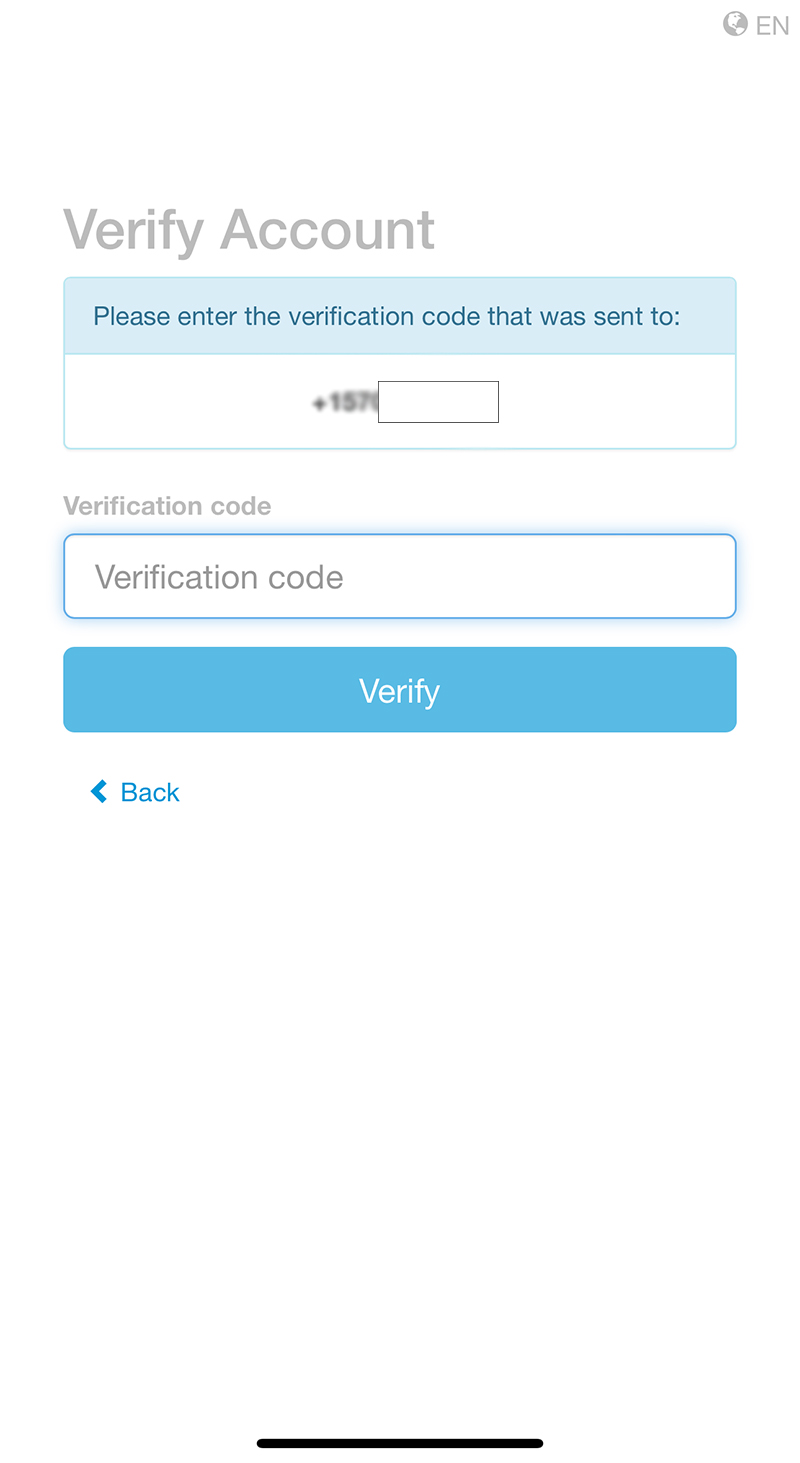 |
4 |
That's it! You should see LCCC's main website and you now have access to the 'LCCC Guest' wi-fi network. This access is good for 24 hrs.



